If your actual speeds are fine when you test them, but you find some of your devices are glitchy, buffering or not performing as they should, you likely have a WiFi connectivity problem.
WiFi signals are transmitted through your home over two radio frequencies, 2.4Ghz and 5GHz. These are public frequencies used by everyone, and so interference from other Broadband routers can occur, as well as interference from other household appliances.
2.4 GHz is the standard frequency and there are many devices that can only operate on this frequency. Other non-internet related items in your home may also use this radio frequency, such as cordless telephones and baby monitors. This can interfere with your WiFi, and that of your neighbours if you live in close proximity. Your neighbour's devices can interfere with your WiFi as well. 2.4Ghz is a stronger frequency that travels further through your property and is better at penetrating walls and getting through obstacles. It has a maximum speed capability of around 80-100Mbps, regardless of what package speed you have. It may perform slower than this, if there is a lot of interference or if your devices are not capable of 100Mbps.
The 5Ghz network is a higher frequency network. The network provides less coverage but with faster speeds. We would suggest connecting devices such as your TV, or gaming consoles to this only if they are in close range to your router. 5Ghz is less able to penetrate through thick walls and the signal is more easily blocked or absorbed by everyday surroundings such as radiators, large mirrors and fish tanks.
5Ghz works great at higher speeds if you are close by to your router; but if you remain connected to 5Ghz and are towards the end of the range, the connection will be poor and your speeds will be slow. Your experience will feel quite glitchy and simple web pages may not load. This isn't a problem with your broadband connection, it is a problem with WiFi connectivity. If you move closer to the router, you will get a better signal.
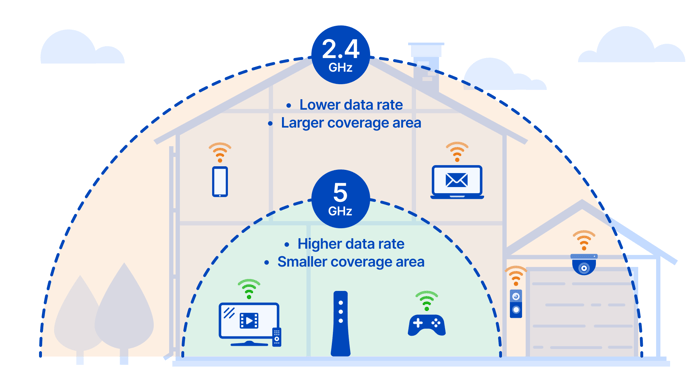
Router set-up
You should check your router is set up correctly for optimal WiFi speed. Ensure it is not placed on the ground but either mounted to the wall or placed securely on a table or shelf. Do not cover it with other items and ensure that it is as far away as possible from other electrical devices that could cause interference. If your router model has external antenna, the speed over WiFi is best when the antenna are pointing outwards and away from each other. The correct placement of your antenna can increase speed by up to 100Mbps (package dependent) and is worth checking to ensure the router is performing to the best of its capability.
If you are still struggling with poor WiFi connectivity, you would probably benefit from using boosters. A mesh-style WiFi booster works really well to give the wall-to-wall connectivity that many homes now need, and a router alone cannot provide.